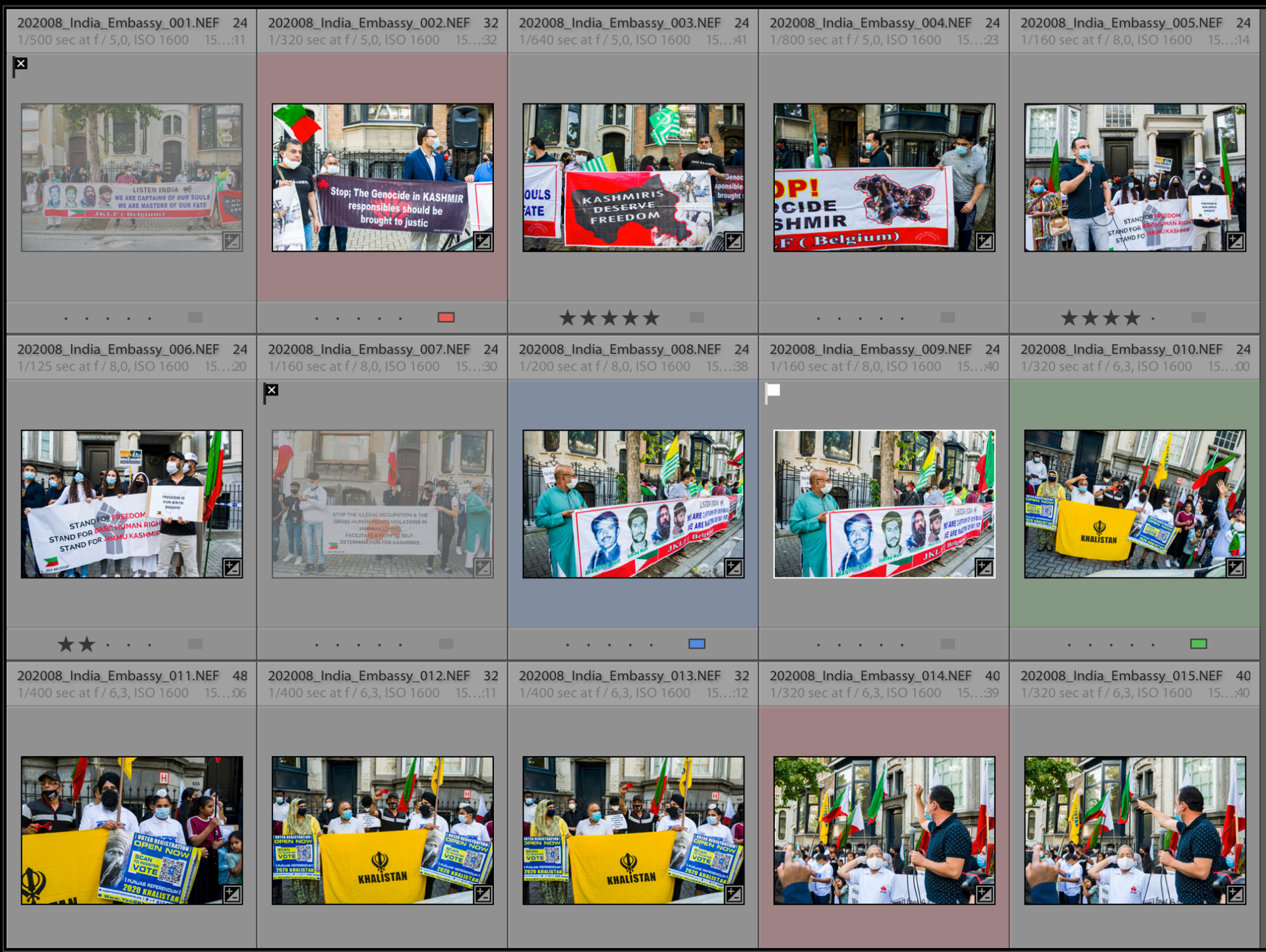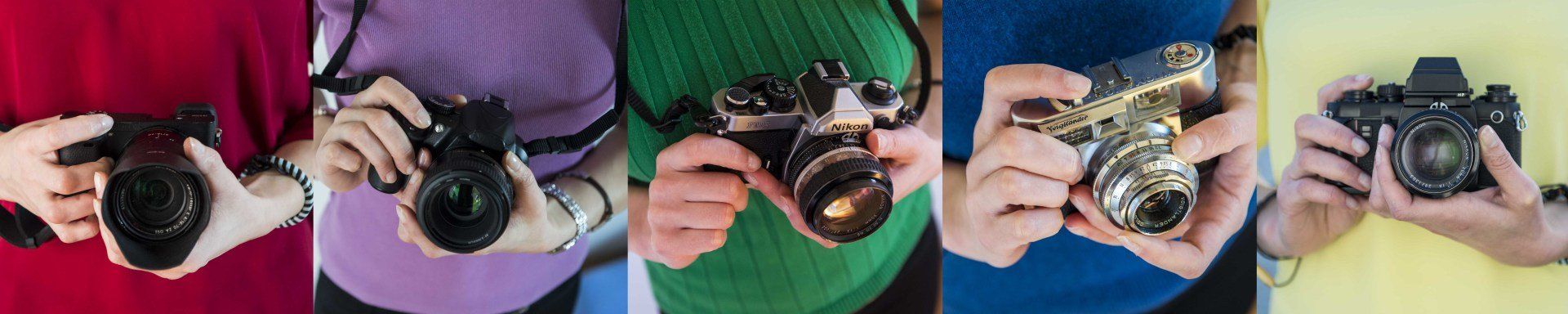ADOBE LIGHTROOM WORKSHOPS
Workflow. Not Work slow!
A series of mini Adobe Lightroom workshops delivered in bite sizes! Each series, we explore various aspects of using Lightroom to our photography workflow.
Adobe Lightroom is a great intuitive image managing and editing software. While you can just download it and use it as it is, the real power of it comes from having a better understanding of the app and using it to its full potential.
Some Before and After images.
Improve your workflow and customising the interface to be user friendly
Make corrections to perspective and lens distortions.
Make adjustments to maximise the potential of your RAW or JPG file.
Great for portraits.
Ideal for landscapes.
Lightroom Series 110 Essential Tips & Tricks
- User interface & shortcuts.
- Create a personal file naming system and customised view.
- Understanding RAW formats.
- Understanding colour space and its role in editing.
- Create a standard editing preset to make your images look amazing.
- Creating more presets to save time.
- More quick editing tips.
- Hands on practical work
- Exporting for print or digital format.
Lightroom Series 2The Art of Editing
- Focus only on the Develop module and image editing
- Why shoot in RAW.
- Working with colour space.
- Dive into Photoshop.
- Alternating between Lightroom and photoshop.
- Hands on practical work.
Lightroom Series 3The Art of Managing
- Focus only on the Library module.
- Create a fast and sure way to manage your photos.
- A deep understanding of Lightroom's Library module.
- Setting up Lightroom the way it should be done.
- Hands on practical work.